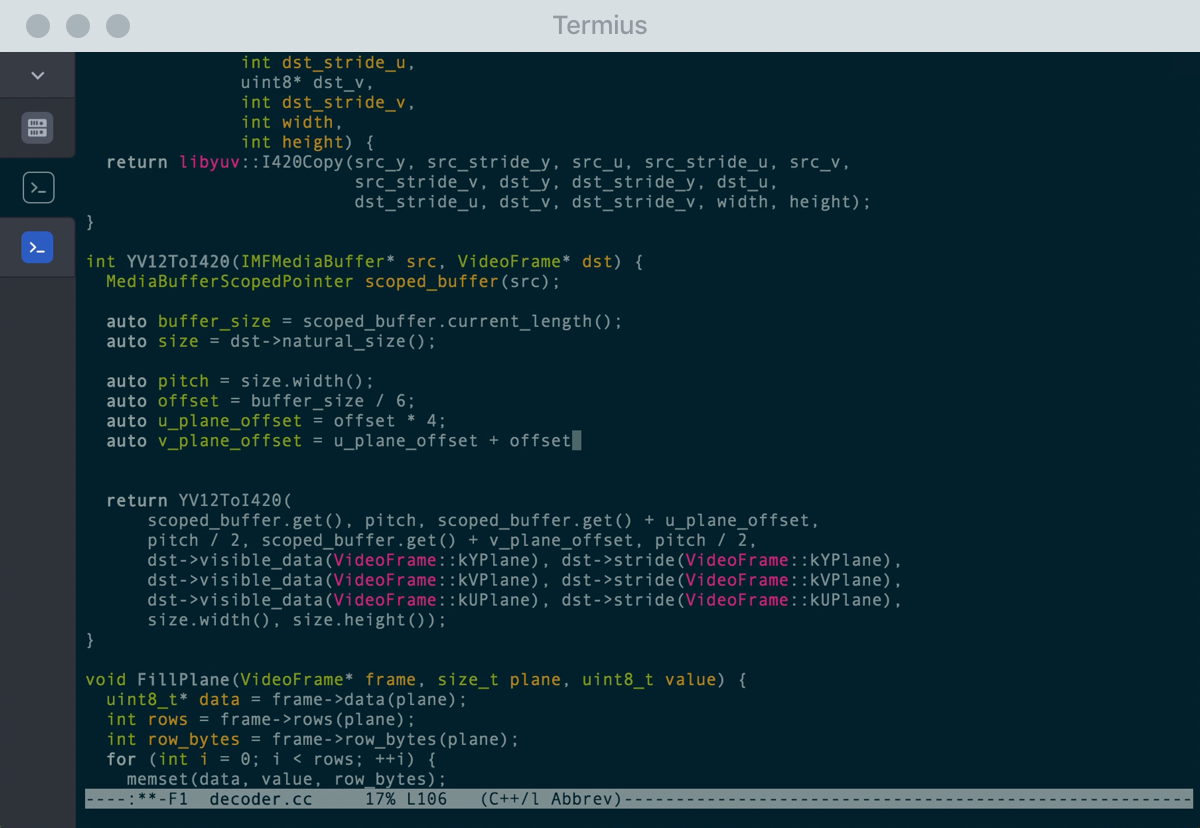SSH on Windows.
Posted on March 18, 2018 • 2 minutes • 306 words
SSH on windows has always sucked now I found a better way Terminus.
OK although I am a bit of a linux advacate my main workstation at home is windows 10 pro while at work is Ubuntu which is probably a little unsual and to complete the circle my laptop is a macbook air I am truly multiplatform. But the one of things that has fustrated my about my workstation is that there is no good ssh client. There is putty which is a fine but I want a way that I can easily switch to mulitple servers. In any linux distro and even a mac this is done simply by executing the keyboard shortcut to get the the terminal and boom ssh server and I am away. For a while I tried multitab putty but that felt a bit clunky. More recently along came WSL and the bash command line which has worked well I can open bash in around a second and start sshing away.
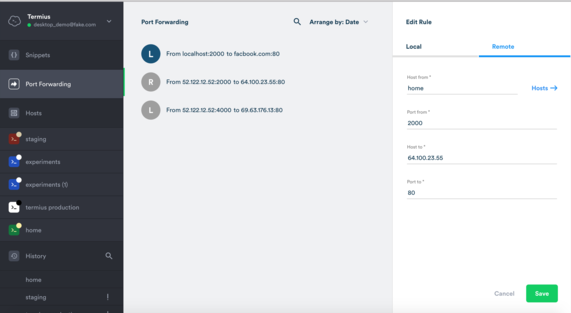
But Last week I came across a new ssh terminal called termius http://www.termius.com. Sadly like all new modern applications nowerdays is electron and I am not going to get into that debate. But from a UI persective it has most of what I want the ui is simple and clean I can save multiple servers and group and easily switch between them. They do have a tiered system if you pay for an accound you get sysincing accross multiple devices and multiple features but you can download the free client and there is no annoying signup email form to go through which is great.
So any windows users looking for a free ssh client to try give termius. Since this post is starting to sound addish I will state its not I have not been paid to say it.